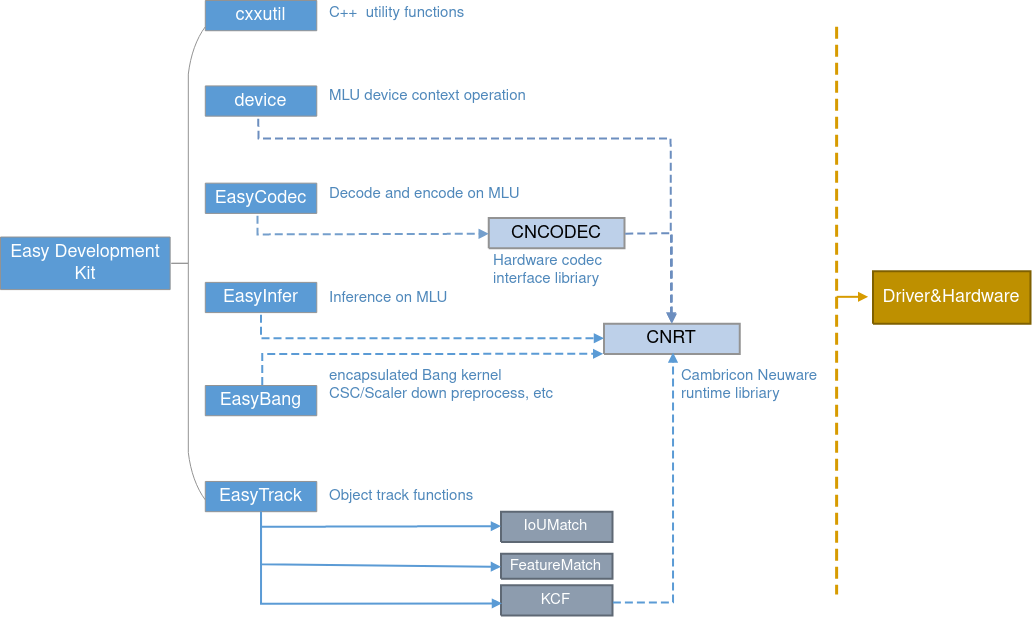|
|
3 năm trước cách đây | |
|---|---|---|
| .. | ||
| .github | 3 năm trước cách đây | |
| 3rdparty | 3 năm trước cách đây | |
| cmake | 3 năm trước cách đây | |
| dist | 3 năm trước cách đây | |
| docs | 3 năm trước cách đây | |
| include | 3 năm trước cách đây | |
| infer_server | 3 năm trước cách đây | |
| samples | 3 năm trước cách đây | |
| src | 3 năm trước cách đây | |
| tests | 3 năm trước cách đây | |
| tools | 3 năm trước cách đây | |
| .clang-format | 3 năm trước cách đây | |
| .gitignore | 3 năm trước cách đây | |
| CMakeLists.txt | 3 năm trước cách đây | |
| CPPLINT.cfg | 3 năm trước cách đây | |
| LICENSE | 3 năm trước cách đây | |
| README.md | 3 năm trước cách đây | |
| README_cn.md | 3 năm trước cách đây | |
| config.h.in | 3 năm trước cách đây | |
README.md
EN|CN
Cambricon® Easy Development Kit is a toolkit, which aim at helping with developing software on Cambricon MLU270/MLU220 platform.
Toolkit provides following modules:
- Device: MLU device context operation
- EasyCodec: easy decode and encode on MLU
- EasyInfer: easy inference accelerator on MLU
- EasyTrack: easy track, including feature match track and kcf track
- EasyBang: easy Bang operator
You can find the cambricon dependencies, including headers and libraries, in the neuware home (installed in /usr/local/neuware by default).
This section introduces how to quickly build instructions on EasyDK and how to develop your own applications based on easydk.
Before building instructions, you need to install the following software:
- cmake 2.8.7+
- GCC 4.8.5+
- GLog 0.3.4
samples & tests dependencies:
- OpenCV 2.4.9+
- GFlags 2.1.2
- FFmpeg 2.8 3.4 4.2
If you are using Ubuntu or Debian, run the following commands:
sudo apt install libgoogle-glog-dev
# samples dependencies
sudo apt install libgflags-dev libopencv-dev
If you are using Centos, run the following commands:
sudo yum install glog
# samples dependencies
sudo yum install gflags opencv-devel
After finished prerequiste, you can build instructions with the following steps:
- Run the following command to create a directory for saving the output.
mkdir build # Create a directory to save the output.
A Makefile will be generated in the build folder.
- Run the following command to generate a script for building instructions.
cd build
cmake ${EASYDK_DIR} # Generate native build scripts.
Cambricon easydk provides a CMake script (CMakeLists.txt) to build instructions. You can download CMake for free from http://www.cmake.org/.
${EASYDK_DIR} specifies the directory where easydk saves for.
| cmake option | range | default | description | | ------------------ | --------------- | ------- | ------------------------ | | BUILD_SAMPLES | ON / OFF | OFF | build with samples | | BUILD_TESTS | ON / OFF | OFF | build with tests | | WITH_CODEC | ON / OFF | ON | build codec | | WITH_INFER | ON / OFF | ON | build infer | | WITH_TRACKER | ON / OFF | ON | build tracker | | WITH_BANG | ON / OFF | ON | build bang | | WITH_INFER_SERVER | ON / OFF | ON | build infer-server | | WITH_TURBOJPEG | ON / OFF | OFF | build with turbo-jpeg | | ENABLE_KCF | ON / OFF | OFF | build with KCF track | | SANITIZE_MEMORY | ON / OFF | OFF | check memory | | SANITIZE_ADDRESS | ON / OFF | OFF | check address | | SANITIZE_THREAD | ON / OFF | OFF | check thread | | SANITIZE_UNDEFINED | ON / OFF | OFF | check undefined behavior |
Example:
cd build
# build without samples and tests
cmake ${EASYDK_DIR} \
-DBUILD_SAMPLES=ON \
-DBUILD_TESTS=ON
- Run the following command to build instructions:
make